Table of content
Whether you're buying a used car or selling one, having access to a detailed vehicle history report can make all the difference. Bumper.com is a popular platform that provides insights into vehicle data using VINs or license plate numbers. With features like accident history, recalls, title records, and even AI-powered vehicle maintenance suggestions, Bumper helps users make smart automotive decisions. But what if you're not satisfied with your purchase? If you're thinking of canceling or requesting a refund, this guide covers everything you need to know about the Bumper cancellation policy.
What Is The Cancellation Policy For Bumper?

Bumper’s cancellation policy is built around ensuring customer satisfaction while maintaining clear financial guidelines:
- Refund requests are evaluated on a case-by-case basis, with the primary aim of resolving each user’s particular situation.
- Once approved, refunds are processed immediately on Bumper’s end, although banks or financial institutions may take up to 10 days to post the credit.
- If a chargeback or dispute is initiated through the user’s bank, Bumper reserves the right to permanently suspend the account and will no longer issue a refund for that transaction.
- Purchases made via the Apple App Store or Google Play must follow each platform’s own refund procedures, since those subscriptions are managed outside of Bumper’s direct billing system.
Overall, Bumper’s policy emphasizes quick internal processing, transparent handling of disputes, and adherence to each payment channel’s rules.
Can I Get A Refund From Bumper?
Yes, Bumper offers refunds, but they’re handled on a case-by-case basis. If you're not satisfied with the service or the vehicle data provided, you should contact their customer care team at [email protected]. Their primary goal is to ensure customer satisfaction, and they evaluate refund requests individually.
Here are a few important refund policy notes:
- Refunds are processed immediately, but your bank may take up to 10 days to post the credit.
- No refund will be provided if you file a chargeback with your bank.
- App store purchases must be refunded directly through Apple or Google.
So, if you're hoping for a refund, the best course of action is to reach out to their support team with your member ID or signup email ready.
How To Cancel A Bumper Account Or Subscription?

Bumper provides multiple options for canceling your account, whether you signed up online or via mobile app.
If you subscribed on the website:
- Log into your Bumper account.
- Go to the “Contact Us” page and choose “Cancel My Account.”
- Confirm your cancellation when prompted.
- Or, email [email protected] with your request.
If you subscribed via iOS (Apple App Store):
- Open your device’s Settings.
- Tap your name > Subscriptions.
- Select your Bumper subscription.
- Tap Cancel Subscription.
If you used Google Play:
- Open the Google Play Store.
- Tap Menu > Subscriptions.
- Find Bumper and tap Cancel.
After canceling, you’ll receive a confirmation email. Note that you can still log into your account later to reactivate if needed.
Does Bumper Charge You Monthly?
Yes, Bumper operates on a subscription model and typically charges users monthly for access to vehicle reports and features. The pricing can vary depending on the plan and any special promotions available at the time.
- You can view the most up-to-date pricing here: bumper.com/subscribe
- Bumper occasionally offers limited-time specials for discounted access.
- Charges renew automatically unless canceled before the next billing cycle.
It’s important to cancel before the renewal date if you no longer wish to use the service to avoid recurring charges.
How To Contact Bumper?
If you have any issues with billing, cancellations, or refunds, Bumper’s customer support team is available to assist.
Here are the best ways to reach them:
- Email: [email protected]
- Phone: 1-332-225-9745
- Live Chat: Available on the Bumper website via the “Chat With Us Live” option
- Contact Form: Found in the “My Account” section when logged in
Having your 9-digit member ID handy will speed up the process. You can find it on your dashboard or welcome email.
The Bottom Line
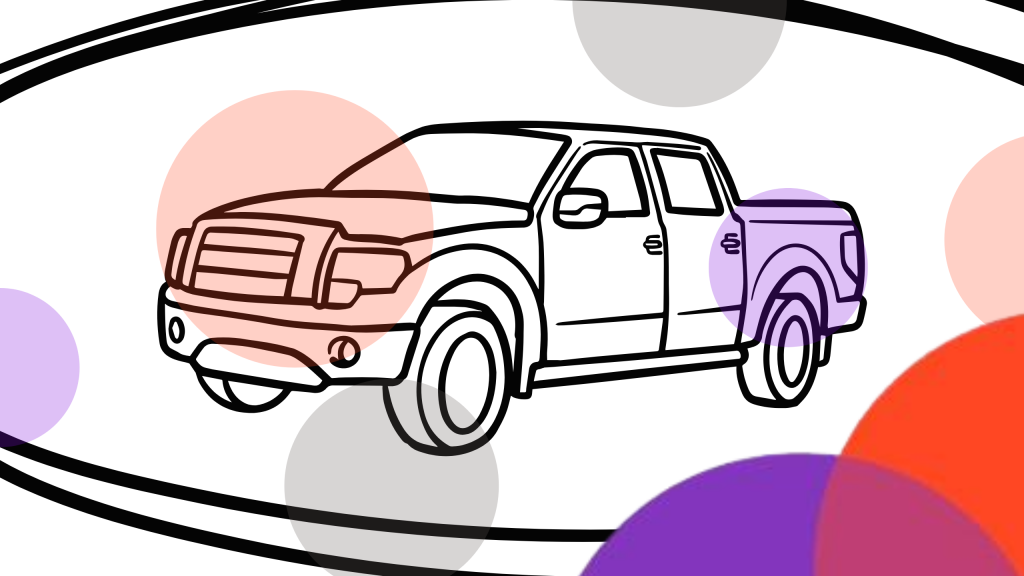
Bumper makes it easy to research a vehicle’s history, but if the service doesn’t meet your expectations, you have flexible options to cancel or request a refund. With no cancellation fees, a customer-first refund approach, and responsive support, Bumper aims to deliver a hassle-free experience. Just remember that refund requests must be made directly to their support team and that subscriptions from app stores must be managed through Apple or Google. Whether you're a new customer or a returning one, keeping these tips in mind can save you time and money when using Bumper.
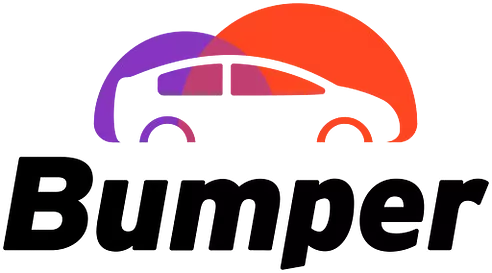






ReturnPolicy Score
3.0 / 5
Rate your experience with Bumper
Writing a review increases the credibility of your vote and helps your fellow users make a better-informed decision.
Your vote: